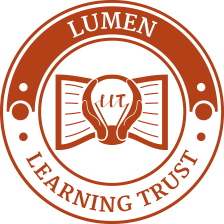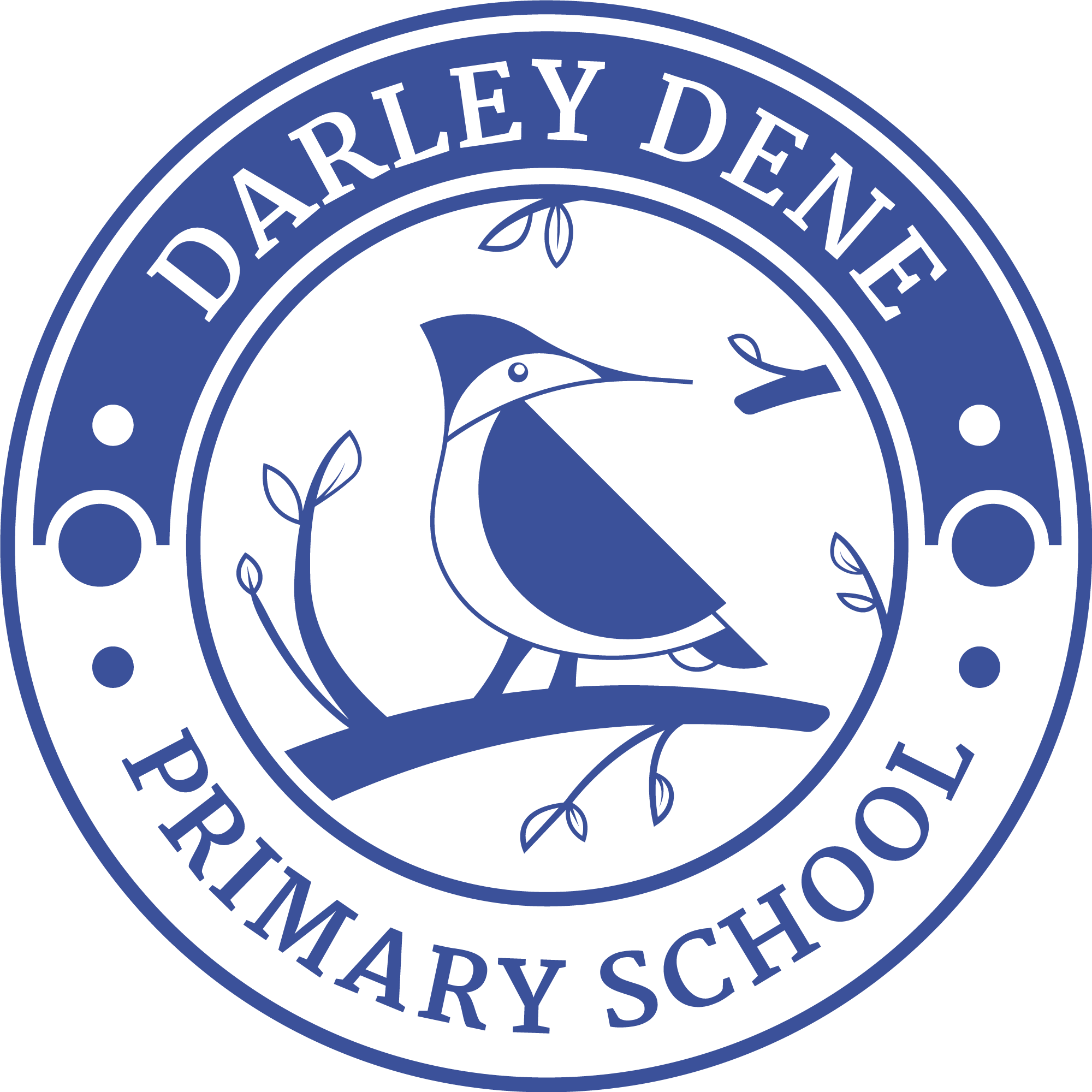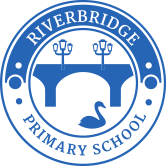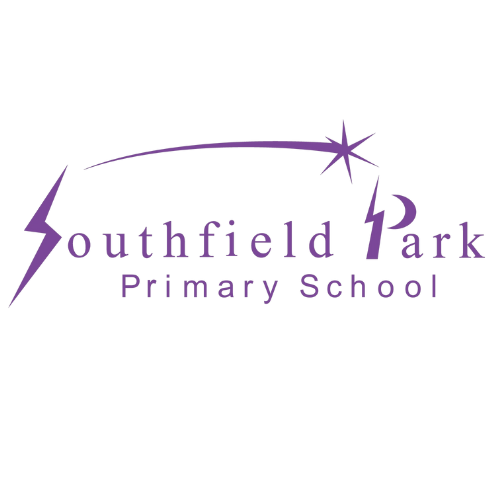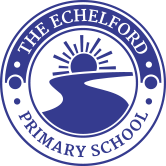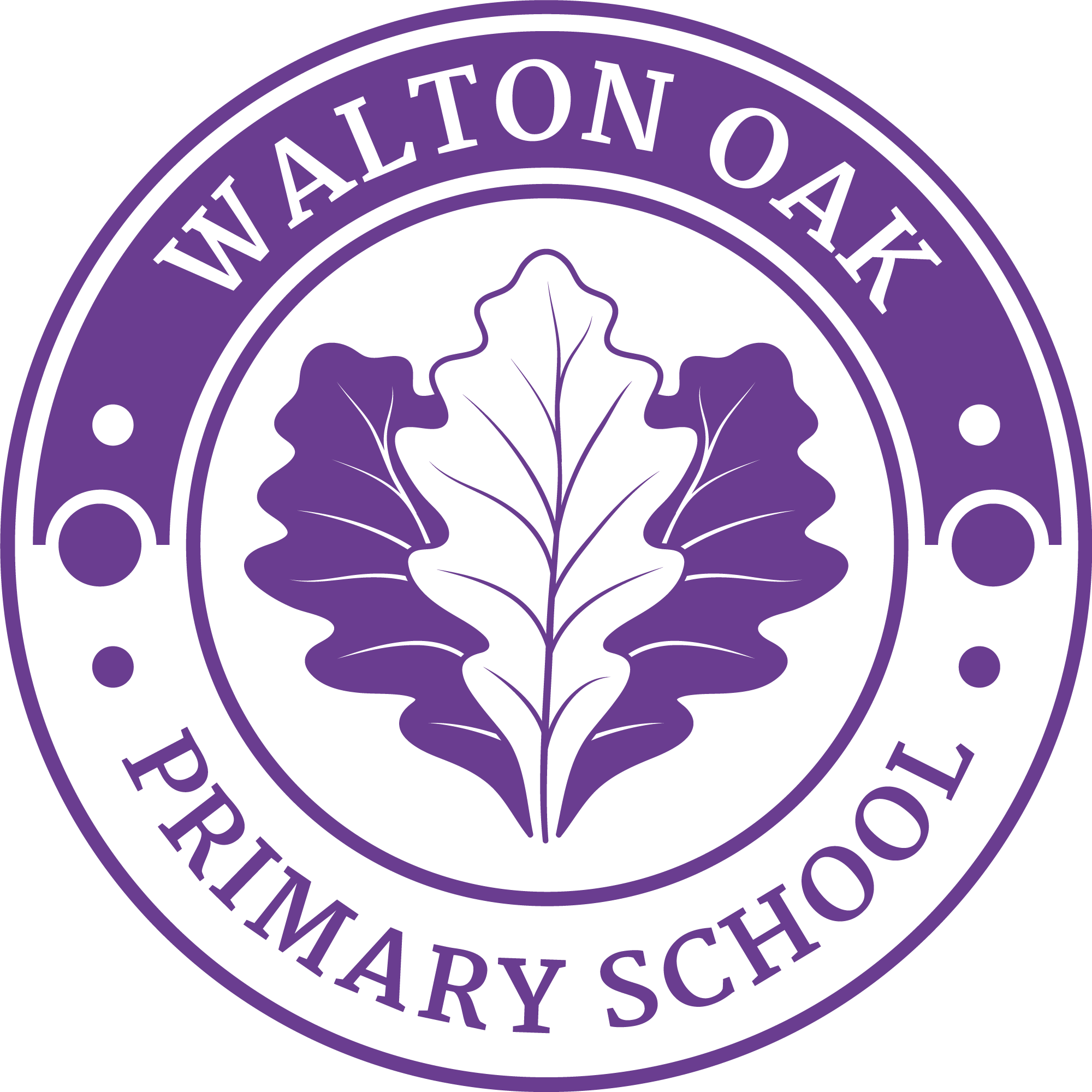Video Vault
PLEASE ONLY COMPLETE THE TRAINING LISTED BELOW IF YOU ARE A NEW STARTER JOINING LUMEN ON 1ST SEPTEMBER 2021.
ALL EXISTING STAFF: do not complete any of this training for the 2021-22 academic year as the courses you are required to undertake will be included within your user account on The National College portal. These courses will be accessible from the end of September 2021 onwards.
 This page contains information on the training we must all undertake as part of our role.
This page contains information on the training we must all undertake as part of our role.
Guidance is given on the approximate time to complete the training as well as any specific requirements.
Simply follow the instructions for each training video and click on the link to begin.
Prevent & Channel
| Duration | 45 minutes |
|---|---|
| Link | http://www.elearning.prevent.homeoffice.gov.uk |
| About | This statutory guidance refers to the importance of Prevent awareness training to equip staff to identify children at risk of being drawn into terrorism and to challenge extremist ideas. Channel is part of the Prevent strategy. The process is a multi-agency approach to identify and provide support to individuals who are at risk of being drawn into terrorism. |
| Actions | Certificate must be printed for your records on completion, please ensure a copy is given to your local SBM/personnel officer |
Fire Safety
| Duration | 45 minutes |
|---|---|
| Link | https://clickhse.net/Learner/Account/Login |
| About | This guidance explains how to identify fire hazards in the workplace, types of fires, extinguishers and how to exit a building safely. |
| Actions |
Certificate must be printed for your records on completion, please ensure a copy is given to your local SBM/personnel officer. Some users have been unable to print the completion certificate and so are registered as not taking the test when they have. As a precaution please take a screenshot of your pass mark at the end of the test which can be handed to your SBM in lieu of the certificate should this option fail. How to complete a screenshot: hold down the 'Ctrl' button on the keyboard and then press the 'Prt Sc' button found top right on the keyboard. Open a new Word document and click on Paste for the screenshot to appear. |
Please note that the training portal has now changed from April 2021. Users who have previously registered and completed the fire training now only need to input the email address registered to their account and password.
How to access the training for the first time from April 2021 onwards:
- Click on the ClickHSE link above, ideally using the web browsers Chrome or Edge.
- When prompted enter the company number: L2U7M7E7
- Click Register.
- Complete the simple form.
- Once all the fields are complete the system will send you an activation email so you can authenticate your profile.
- You are then able to choose your own password. Your password will need to be at least 8 characters long, containing an upper case letter, number and special character.
- Access to the course home page is then granted each and every time you complete the training from now on - all you will need is your email registered to your account and password when clicking on the link above. If you are unable to see the Fire Training course on your homepage please click on the statement 'See other courses to which you are not assigned'.
- More detailed instructions on how to register for an account are attached at the bottom of this page should you require them.
Food Hygiene & Safety Level 2
| Duration | 2-3 hours |
|---|---|
| Link | https://clickhse.net/Learner/Account/Login |
| About | Food safety training is essential for anyone who prepares, serves, or handles food in any catering industry. Our interactive course follows the internationally recognised way of keeping food safe known as Hazard Analysis and Critical Control Points (HACCP). If you work with or around food, then you have a responsibility to ensure that anything served to your customers is safe to eat. This Level 2 Food Hygiene course will guide your through a comprehensive learning experience with a positive outcome. |
| Actions |
You are able to log off if needed, and accept the bookmark page again, to continue the training from where you last left off if required. Certificate must be printed for your records on completion, please ensure a copy is given to your local SBM/personnel officer. Some users have been unable to print the completion certificate and so are registered as not taking the test when they have. As a precaution please take a screenshot of your pass mark at the end of the test which can be handed to your SBM in lieu of the certificate should this option fail. How to complete a screenshot: hold down the 'Ctrl' button on the keyboard and then press the 'Prt Sc' button found top right on the keyboard. Open a new Word document and click on Paste for the screenshot to appear. |
Please note that the training portal has now changed from April 2021. Users who have previously registered and completed the fire training now only need to input the email address registered to their account and password.
How to access the training for the first time from April 2021 onwards:
- Please click on the ATF Web Portal link above and sign in to your account with the details you use to log in to your Fire Safety training module.
- When prompted enter the company number: L2U7M7E7
- Your home page will load showing a link to the Food Hygiene & Safety course. If for any reason you are unable to see the Food Hygiene & Safety Training course on your homepage please click on the statement 'See other courses to which you are not assigned'.
- More detailed instructions on how to register for an account are attached at the bottom of this page should you require them.
Domestic Abuse and Intimate Partner Violence
| Duration | 90 minutes |
|---|---|
| Link |
https://surreycoun.plateau.com/learning/user/portal.do?siteID=SCA&landingPage=login |
| About | Domestic abuse is a serious and widespread problem which affects nearly 10% of women and 5% of men every year. In this revealing course you will learn who is at risk and how the law can help. You will be able to understand domestic abuse from the perspective of both the victim and the perpetrator. |
| Actions |
Certificate must be printed for your records on completion, please ensure a copy is given to your local SBM/personnel officer. Please note that the Olive portal cannot be utilised via the Safari web browser. Please use Chrome to access Olive. |
How to access the training for the first time for all users from April 2021 onwards:
Before you can access this Surrey Safeguarding Children Partnership training course, you must register to use their ‘Olive’ training portal. At the bottom of this webpage is a full instruction booklet from Surrey SCP if you need to refer to it.
Important: These steps must be completed via laptop or desktop PC.
Tablets and mobile devices can be set up to access Olive via an app, but account registration and app activation must be done first through the desktop/ laptop link (please also see the section ‘Mobile App Activation’ in the attached user guide at the bottom of this webpage).
Click on this link to be taken to the registration screen:
https://surreycoun.plateau.com/learning/user/portal.do?siteID=SCA&landingPage=login
- ‘Click here to register’
- Fill in each box on the next screen.
- User ID: it is recommended you use your Lumen email address
- Password: you need to use a minimum of 8 characters, including at least one upper and one lower case letter, a number and a special character.
- Organisation type: select ‘Education – academies and independent schools, further education, independent nurseries, and home-based child carers/minders’
- Organisation/Company: enter the full name of your school. For Central Team members please use Lumen Learning Trust.
- Billing Address: add the address of the school you have provided in the Organisation/Company field.
- Once completed your Olive account will be created. It can take up to 60 minutes for your account to sync with the courses available. Please allow this period before trying to search for courses.
How to access the training in subsequent visits:
- Log in to your Olive training portal account using the link found in the summary table above.
- Scroll down the page until you see the ‘Find Learning’ box.
- Type ‘Domestic Abuse’ in the Search box and click on the ‘Domestic abuse (SCA)’ course that appears in the list.
- On the next screen locate the ‘Domestic Abuse (SCA) tile which should be the first one shown. Click on ‘Start Course’ to begin.
Female Genital Mutilation (FGM)
| Duration | 1 hour duration (approx.) The official duration stated by Virtual College is 1-2 hours but you could realistically get this completed in 1 hour |
|---|---|
| Link | https://www.fgmelearning.co.uk/ |
| About | It has been estimated that over 20,000 girls under the age of 15 are at risk of female genital mutilation (FGM) in the UK each year, and that 66,000 women in the UK are living with the consequences of FGM. From 31 October 2015 a mandatory reporting duty, for FGM, has been introduced via the Serious Crime Act 2015. The duty requires regulated health and social care professionals and teachers in England and Wales to report known cases of FGM in under 18-year-olds to the police. This training pathway is to ensure that everyone is aware of FGM and that all those who come into contact with or are working directly with children and young people are able to recognise and respond appropriately to ensure the safety and protection of children and young people at risk from or experiencing FGM. |
| Actions | At the end of the course you must complete the feedback form. You will then be awarded a Certificate that can be downloaded. Please ensure a copy is given to your local SBM/personnel officer. |
How to access the training for the first time:
- Please click on the link shown above.
- On the Registration page enter your name and Lumen email address. Enter your school name in the 'Organisation' box. Tick 'Surrey' in the location menu.
- Click on Register at the bottom of the page.
- You will be sent a Welcome Email from Virtual College.
- Click on the 'Login' link within the email.
- Create a password for your account. Please ensure the password is the same for this account and the one created for the 'Awareness of Forced Marriage' account.
- You will be taken to a Dashboard. Please click on the 'Learning' icon.
- You will see an icon for the course 'Female Genital Mutilation: Recognising and Preventing FGM'.
- Click on 'Start' to begin the training.
How to access the training in subsequent visits:
- Please click on this link: Virtual College log in
- Log in to your account using the account details you used when creating your account.
- Click on the course you wish to take and then click on the 'Learning' icon on the Dashboard.
Awareness of Forced Marriage
| Duration | 45-60 minutes duration The official duration stated by Virtual College is 2-3 hours but you could realistically get this completed in 1 hour. |
|---|---|
| Link | http://www.safeguardingchildrenea.co.uk/resources/awareness-of-forced-marriage-register-for-training/ |
| About | It is estimated that approximately 8,000 to 10,000 forced marriages of British citizens take place every year often resulting in devastating long term consequences for the victims. This online course has been developed to raise awareness, challenge perceptions and inform you of the correct actions to take should you suspect someone is at risk. |
| Actions | At the end of the course you must complete the feedback form. You will then be awarded a Certificate that can be downloaded. Please ensure a copy is given to your local SBM/personnel officer. |
How to access the training for the first time:
- Please click on the link shown above.
- Scroll a little down the page and click on the box named 'Register for training'
- On the Registration page enter your name and Lumen email address. Enter your school name in the 'Organisation' box. Tick 'Surrey' in the location menu.
- Click on Register at the bottom of the page.
- You will be sent a Welcome Email from Virtual College.
- Click on the 'Login' link within the email.
- Create a password for your account. Please ensure the password is the same for this account and the one created for the 'Female Genital Mutilation' account.
- You will be taken to a Dashboard. Please click on the 'Learning' icon.
- You will see an icon for the course 'Awareness of Forced Marriage'.
- Click on 'Start' to begin the training.
How to access the training in subsequent visits:
- Please click on this link: Virtual College log in
- Log in to your account using the account details you used when creating your account.
- Click on the course you wish to take and then click on the 'Learning' icon on the Dashboard.
GDPR
| Duration | 25 minutes |
|---|---|
| Link | Video immediately after this information table |
| About | This guidance explains the features of the General Data Protection Regulation which came in effect on 25 May 2018. The video gives real world examples of how to adhere to GDPR both during teaching time in the classroom environment and as part of administrative tasks of your role. You will receive advice on how to identify a potential breach of personal data and how to report it. |
| Actions |
Please click here to fill in the online form notifying your SBM/personnel officer that you have completed this training |